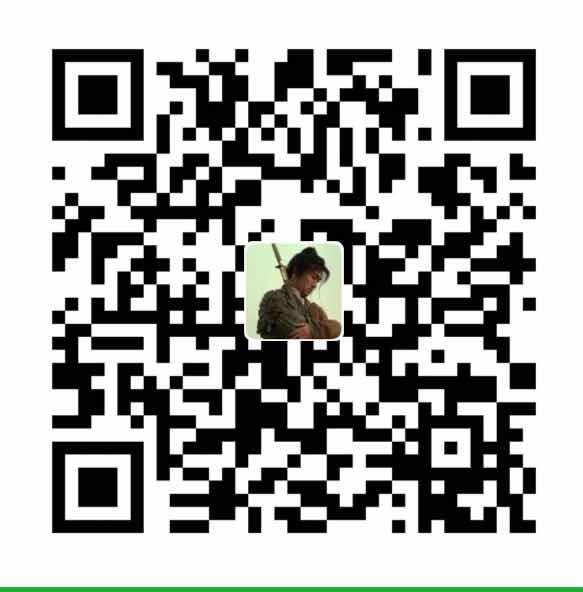前言 我是一个 linux c++ 开发者,但是一直对 Makefile 的语法很是头痛,每次都记不住,所以每次写 Makefile 都很痛苦,Makefile 里需要你自己编写依赖和推导规则,这个过程能不能简单点呢?
对于编译一个 C++ 工程来说,也许需要的就是头文件路径、库路径、编译参数,剩下的东西基本也不重要,这三样足够去编译一个工程了。所以有没有一个工具能简单点的去实现 C++ 项目的构建呢?
答案是有的,Scons 就是答案。
Scons 什么是 scons 这里直接引用官网的解释:
What is SCons?
SCons is an Open Source software construction tool—that is, a next-generation build tool. Think of SCons as an improved, cross-platform substitute for the classic Make utility with integrated functionality similar to autoconf/automake and compiler caches such as ccache. In short, SCons is an easier, more reliable and faster way to build software.
What makes SCons better?
Configuration files are Python scripts–use the power of a real programming language to solve build problems.
Reliable, automatic dependency analysis built-in for C, C++ and Fortran–no more “make depend” or “make clean” to get all of the dependencies. Dependency analysis is easily extensible through user-defined dependency Scanners for other languages or file types.
Built-in support for C, C++, D, Java, Fortran, Yacc, Lex, Qt and SWIG, and building TeX and LaTeX documents. Easily extensible through user-defined Builders for other languages or file types.
Building from central repositories of source code and/or pre-built targets.
Built-in support for fetching source files from SCCS, RCS, CVS, BitKeeper and Perforce.
Built-in support for Microsoft Visual Studio .NET and past Visual Studio versions, including generation of .dsp, .dsw, .sln and .vcproj files.
Reliable detection of build changes using MD5 signatures; optional, configurable support for traditional timestamps.
Improved support for parallel builds–like make -j but keeps N jobs running simultaneously regardless of directory hierarchy.
Integrated Autoconf-like support for finding #include files, libraries, functions and typedefs.
Global view of all dependencies–no more multiple build passes or reordering targets to build everything.
Ability to share built files in a cache to speed up multiple builds–like ccache but for any type of target file, not just C/C++ compilation.
Designed from the ground up for cross-platform builds, and known to work on Linux, other POSIX systems (including AIX, BSD systems, HP/UX, IRIX and Solaris), Windows NT, Mac OS X, and OS/2.
最大特点就是使用 Python 语法来编写编译构建脚本,并且支持依赖自动推导,支持编译 C/C++/D/Java/Fortran等项目,并且是跨平台的(因为 python 是跨平台的)。
所以如果你对 python 熟悉的话,而且你和我对 C++ Makefile 有一样的烦恼,那么这对你将是一个好消息。 你将可以用 python 来编写构建脚本,而且会很简单,对于复杂的大型项目也能快速构建好。(也许只要 30 分钟)
安装 scons 因为 scons 是基于 python 来构建的,所以毋容置疑,首先是需要准备好 python 环境,然后使用下述命令安装 scons 工具。
scons 使用语法 注:本文以一个多源文件,多目录结构的项目 mux 为例,介绍 cmake 的使用,相关源文件以及cmake 脚本可以直接查看源项目 。
scons 构建脚本由一个 SConstruct 文件和多个 SConscript 文件构成。
SConstruct 通常位于项目顶层目录,然后 SConscript 通常位于子目录(子模块)。
那么来看一下 SConstruct 脚本长啥样?
SConstruct 1 2 3 4 5 6 7 8 9 10 11 12 13 14 15 16 17 18 19 20 21 22 23 24 25 26 27 28 29 30 31 32 33 34 35 36 37 38 39 40 41 42 43 44 45 46 47 48 49 50 51 52 53 54 55 56 57 58 59 60 61 #!/usr/bin/env python #-*- coding:utf-8 -*- import sys import os import platform import re env = Environment() abs_path = os.getcwd() print ('workspace path:{0}' .format(abs_path) sbuild_dir = 'sbuild' headers = ['.' , 'third-party/include' ] libs = ['./third-party/lib' ] abs_headers = [] abs_libs = [] for item in headers: abs_item = os.path .join(abs_path, item) abs_headers.append(abs_item) for item in libs: abs_item = os.path .join(abs_path, item) abs_libs.append(abs_item) build_dir = os.path .join(abs_path, sbuild_dir) abs_libs.append(os.path .join(build_dir, 'lib' )) CCFLAGS = '-ggdb -std=c++11' print ('\nheaders path:' ) print (abs_headers) print ('\n' ) print ('libs path:' ) print (abs_libs) print ('\n' ) print ("begin load SConscript" ) env["headers" ] = abs_headers env["libs" ] = abs_libs env["MUX_DIR" ] = abs_path env['ccflags' ] = CCFLAGS env['build_dir' ] = build_dir Export ('env' ) SConscript (['./mbase/SConscript' ]) SConscript (['./message_handle/SConscript' ]) SConscript (['./epoll/SConscript' ]) SConscript (['./transport/SConscript' ]) SConscript (['./demo/bench/SConscript' ]) SConscript (['./demo/echo/SConscript' ]) print ("\n All Done, Please Check {0}" .format(env['build_dir' ])
来分析一下这个文件,源文件可以直接在 我的github 下载。
SConstruct 文件主要做了两件事:
env 环境变量的构造,主要是头文件路径,库路径,编译参数,自定义的一些变量等
使用 SConscript 函数解析执行子模块的 SConscript 文件
需要注意的是 SConstruct 和 SConscript 共享变量使用的就是 env 这个变量,你可以看到上面有一句:
这句很重要。
SConscript 那么位于子模块或者子目录的 SConscript 文件长啥样呢?
1 2 3 4 5 6 7 8 9 10 11 12 13 14 15 16 17 18 19 20 21 22 23 24 25 26 27 28 29 30 31 32 33 34 35 36 #!/usr/bin/env python #-*- coding:utf-8 -*- import os import sys Import('env' ) project_dir = env['MUX_DIR' ] epoll_lib = 'epoll' epoll_src_path = os .path .join(project_dir, 'epoll/src' ) epoll_sources = [] for item in os .listdir(epoll_src_path): if item.endswith('.cc' ) or item.endswith('.cpp' ) or item.endswith('.cxx' ): abs_item = os .path .join(epoll_src_path, item) epoll_sources.append(abs_item) print ('\nbuild target:lib{0}.a' .format (epoll_lib))print (epoll_sources)lib_dir = os .path .join(env['build_dir' ], 'lib' ) link_libraries = ['mbase' ] for lib_name in link_libraries: lib_name = "{0}{1}{2}" .format (env['LIBPREFIX' ], lib_name, env['LIBSUFFIX' ]) abs_lib_name = os .path .join(lib_dir, lib_name) epoll_sources.append(abs_lib_name) env.StaticLibrary(target = os .path .join(lib_dir, epoll_lib), source = epoll_sources, CPPPATH = env['headers' ], # include LIBPATH = env['libs' ], # lib path LIBS = ['pthread' ], # link lib CCFLAGS = env['ccflags' ] )
来分析一下这个文件,源文件可以直接在 我的github 下载。
SConscript 主要做了两件事:
构造一个源文件列表(用来构建 target 所需要使用的源文件)
根据需要构建 static_lib/dynamic_lib/binary
当然,还有一点很重要,上面其实提到了,SConscript 和 SConstruct 用来共享变量使用的是 env 这个变量,所以你可以看到一句很重要的:
构造源文件列表,对于 Python 来说,简直是小菜一碟,太简单了;
然后如何生成目标文件呢?
1 生成二进制文件
1 2 3 4 5 6 7 env .Program(target = os.path.join(bin_dir, echo_server_bin), source = echo_server_sources, CPPPATH = env ['headers' ], LIBPATH = env ['libs' ], LIBS = ['transport' ,'msghandler' ,'epoll' , 'mbase' , 'pthread' ], CCFLAGS = env ['ccflags' ] )
2 生成静态库
1 2 3 4 5 6 7 env .StaticLibrary(target = os.path.join(lib_dir, epoll_lib), source = epoll_sources, CPPPATH = env ['headers' ], LIBPATH = env ['libs' ], LIBS = ['pthread' ], CCFLAGS = env ['ccflags' ] )
3 生成动态库
1 2 3 4 5 6 7 env .SharedLibrary(target = os.path.join(lib_dir, epoll_lib), source = epoll_sources, CPPPATH = env ['headers' ], LIBPATH = env ['libs' ], LIBS = ['pthread' ], CCFLAGS = env ['ccflags' ] )
上面 3 个函数的参数都是类似的:
target: 指定需要生成的目标文件,通常我自己会写一个绝对路径;对于 lib 来说只需要写名字就行,前缀和后缀不需要写。(eg. target = ‘/root/scons_repo/sbuild/lib/test’ ,会生成 /root/scons_repo/sbuild/lib/libtest.a)
source: 编译目标文件需要的源文件列表
CPPPATH: 通常就是需要 Include 的头文件路径
LIBPATH: 通常就是需要链接的库路径
LIBS: 需要链接的库列表
CCFLAGS: 编译参数
attention:
上面有一个坑我自己碰到的,当我构建目标生成一个静态库的时候,需要链接其他的静态库,如果使用 $LIBPATH 和 $LIBS 指定链接库的话,scons 并没有链接这些库。尝试了很多方法,搜索了很多,也没有解决这个问题 。
最后是这样解决的。把需要链接的静态库添加到 source 参数中,和其他 cc/cpp 源文件一样放在一起,并且这些库需要使用绝对路径 。
通常为了跨平台的方便,需要考虑lib 的前后缀,可以这样写:
1 2 3 4 5 link_libraries = ['test1' , 'test2' ] for lib_name in link_libraries: lib_name = "{0}{1}{2}" .format (env['LIBPREFIX' ], lib_name, env['LIBSUFFIX' ]) abs_lib_name = os .path .join(lib_dir, lib_name) sources.append(abs_lib_name)
scons 命令 上面详细讲解了如何使用 python 编写构建脚本,那么写好之后怎么用呢?
常用的几个命令:
编译 :
如果需要并行编译:
清理 :
然后就会按照你脚本里写的方式去构建目标了。
这里贴一下 我的项目 编译的输出:
1 2 3 4 5 6 7 8 9 10 11 12 13 14 15 16 17 18 19 20 21 22 23 24 25 26 27 28 29 30 31 32 33 34 35 36 37 38 39 40 41 42 43 44 45 46 47 48 49 50 51 52 53 54 55 56 57 58 59 60 61 62 63 $ scons scons: Reading SConscript files ...workspace path: /mnt/centos-share/workspace/mux headers path: ['/mnt/centos-share/workspace/mux/.' , '/mnt/centos-share/workspace/mux/third-party/include' ] libs path: ['/mnt/centos-share/workspace/mux/./third-party/lib' , '/mnt/centos-share/workspace/mux/sbuild/lib' ] begin load SConscriptbuild target: libmbase.a ['/mnt/centos-share/workspace/mux/mbase/src/packet.cc' ] build target: libmsghandler.a ['/mnt/centos-share/workspace/mux/message_handle/src/message_handler.cc' ] build target: libepoll.a ['/mnt/centos-share/workspace/mux/epoll/src/epoll_tcp_client.cc' , '/mnt/centos-share/workspace/mux/epoll/src/epoll_tcp_server.cc' ] build target: libtransport.a ['/mnt/centos-share/workspace/mux/transport/src/tcp_transport.cc' ] build target: bench_server ['bench_server.cc' ] build target: bench_client ['client.cc' ] build target: echo_server ['echo_server.cc' ] build target: echo_client ['client.cc' ] All Done, Please Check /mnt/centos-share/workspace/mux/sbuild scons: done reading SConscript files.scons: Building targets ...g++ -o demo/bench/bench_server.o -c -ggdb -std=c++11 -I. -Ithird-party/include demo/bench/bench_server.cc g++ -o demo/bench/client.o -c -ggdb -std=c++11 -I. -Ithird-party/include demo/bench/client.cc g++ -o demo/echo/client.o -c -ggdb -std=c++11 -I. -Ithird-party/include demo/echo/client.cc g++ -o demo/echo/echo_server.o -c -ggdb -std=c++11 -I. -Ithird-party/include demo/echo/echo_server.cc g++ -o epoll/src/epoll_tcp_client.o -c -ggdb -std=c++11 -I. -Ithird-party/include epoll/src/epoll_tcp_client.cc g++ -o epoll/src/epoll_tcp_server.o -c -ggdb -std=c++11 -I. -Ithird-party/include epoll/src/epoll_tcp_server.cc g++ -o mbase/src/packet.o -c -ggdb -std=c++11 -I. -Ithird-party/include mbase/src/packet.cc g++ -o message_handle/src/message_handler.o -c -ggdb -std=c++11 -I. -Ithird-party/include message_handle/src/message_handler.cc g++ -o transport/src/tcp_transport.o -c -ggdb -std=c++11 -I. -Ithird-party/include transport/src/tcp_transport.cc ar rc sbuild/lib /libmbase .a mbase /src /packet .o ranlib sbuild/lib /libmbase .a ar rc sbuild/lib /libepoll .a epoll /src /epoll_tcp_client .o epoll /src /epoll_tcp_server .o sbuild /lib /libmbase .a ranlib sbuild/lib /libepoll .a ar rc sbuild/lib /libtransport .a transport /src /tcp_transport .o sbuild /lib /libepoll .a sbuild /lib /libmbase .a ranlib sbuild/lib /libtransport .a ar rc sbuild/lib /libmsghandler .a message_handle /src /message_handler .o sbuild /lib /libmbase .a ranlib sbuild/lib /libmsghandler .a g++ -o sbuild/bin/bench_client demo/bench/client.o -Lthird-party/lib -Lsbuild /lib -ltransport -lmsghandler -lepoll -lmbase -lpthread g++ -o sbuild/bin/bench_server demo/bench/bench_server.o -Lthird-party/lib -Lsbuild /lib -ltransport -lmsghandler -lepoll -lmbase -lpthread g++ -o sbuild/bin/echo_client demo/echo/client.o -Lthird-party/lib -Lsbuild /lib -ltransport -lmsghandler -lepoll -lmbase -lpthread g++ -o sbuild/bin/echo_server demo/echo/echo_server.o -Lthird-party/lib -Lsbuild /lib -ltransport -lmsghandler -lepoll -lmbase -lpthread scons: done building targets.
1 2 3 4 5 6 7 8 9 10 11 12 13 14 15 16 17 18 19 20 21 22 23 24 25 26 27 28 29 30 31 32 33 34 35 36 37 38 39 40 41 42 43 44 45 46 47 48 49 50 51 52 53 54 55 56 57 58 59 $ scons -c scons: Reading SConscript files ...workspace path: /mnt/ centos-share/workspace/ mux headers path: ['/mnt/centos-share/workspace/mux/.' , '/mnt/centos-share/workspace/mux/third-party/include' ] libs path: ['/mnt/centos-share/workspace/mux/./third-party/lib' , '/mnt/centos-share/workspace/mux/sbuild/lib' ] begin load SConscript build target: libmbase.a ['/mnt/centos-share/workspace/mux/mbase/src/packet.cc' ] build target: libmsghandler.a ['/mnt/centos-share/workspace/mux/message_handle/src/message_handler.cc' ] build target: libepoll.a ['/mnt/centos-share/workspace/mux/epoll/src/epoll_tcp_client.cc' , '/mnt/centos-share/workspace/mux/epoll/src/epoll_tcp_server.cc' ] build target: libtransport.a ['/mnt/centos-share/workspace/mux/transport/src/tcp_transport.cc' ] build target: bench_server ['bench_server.cc' ] build target: bench_client ['client.cc' ] build target: echo_server ['echo_server.cc' ] build target: echo_client ['client.cc' ] All Done, Please Check /mnt/ centos-share/workspace/ mux/sbuild scons: done reading SConscript files.scons: Cleaning targets ...Removed demo/bench/ bench_server.o Removed demo/bench/ client.o Removed demo/echo/ client.o Removed demo/echo/ echo_server.o Removed epoll/src/ epoll_tcp_client.o Removed epoll/src/ epoll_tcp_server.o Removed mbase/src/ packet.o Removed message_handle/src/ message_handler.o Removed transport/src/ tcp_transport.o Removed sbuild/lib/ libmbase.a Removed sbuild/lib/ libepoll.a Removed sbuild/lib/ libtransport.a Removed sbuild/lib/ libmsghandler.a Removed sbuild/bin/ bench_client Removed sbuild/bin/ bench_server Removed sbuild/bin/ echo_client Removed sbuild/bin/ echo_server scons: done cleaning targets.
写在最后 scons 使用 python 脚本来构建项目,如果对 python 熟悉的话,那么编写编译构建脚本将会大大提高效率,再也不用局限在 Makefile 的蛋疼语法里面了。
当然 scons 的缺点也有,据说在大型项目的时候,可能会很慢。这个我还没碰到过,因为没有用到大型项目中。
下一篇,分享下 cmake 构建 C++ 项目的一些语法和步骤。
cmake教程|cmake入门实战
另外,文中涉及到的项目可以在我的github 找到。
Blog:
2020-08-30 于杭州By 史矛革