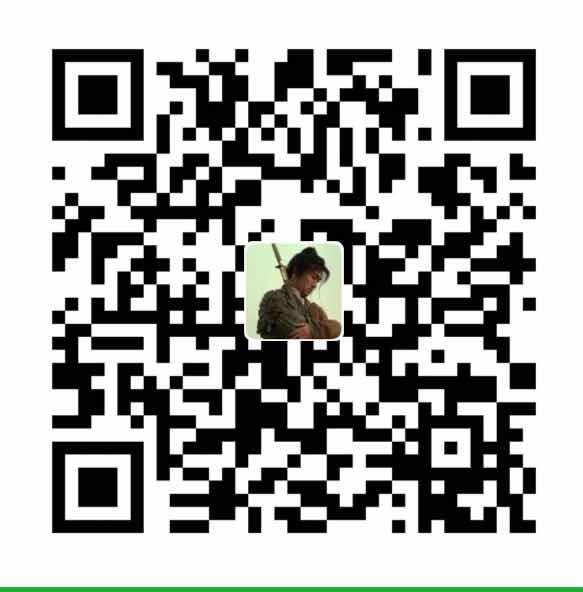缘起 上一篇博文 模仿nginx修改进程名 中提到了一种修改进程名的方法,就像 nginx 一样,给不同进程命名为 master 以及 worker 等。那么能不能把新进程名设置为空字符串呢?如果能,又会有哪些应用场景呢?
答案可能是能的,设置新进程的名字为空,通常用来隐藏进程,用于攻击或者反攻击。
prctl 函数 上一篇博文 模仿nginx修改进程名 文章末尾提到了 prctl 这个函数,它也可以用来修改进程名。
只不过如果单单使用 prctl 来修改进程名的话,使用 ps 或者 top 等工具看到的可能还是原来的名字。
源代码可以在我的 github 找到:
https://github.com/smaugx/setproctitle/blob/main/hidden_process/prctl_main.cc
1 2 3 4 5 6 7 8 9 10 11 12 13 14 15 #include <cstdio> #include <cstdlib> #include <cstring> #include <unistd.h> #include <sys/prctl.h> int main(int argc, char* argv[], char *envp[]){ const char *new_title = "prctl_new_name" prctl(PR_SET_NAME, new_title, NULL , NULL , NULL ) while (true ) { sleep (2 ) } return 0 }
编译运行:
1 2 # g++ prctl_main.cc -o prctl_main -std=c++11 # ./prctl_main
然后我们查看一下进程的名字:
1 2 3 # ps -ef |grep prctl root 20758 12289 0 17 :39 pts/3 00 :00 :00 ./prctl_main root 20791 20422 0 17 :39 pts/1 00 :00 :00 grep --color=auto prctl
可以看到 ps 看到的进程名依然是 prctl_main 而不是 prctl_new_name。那么 prctl 函数到底修改了哪里呢? ps 命令又是从哪里读取的进程名呢?
/proc/<pid> 虚拟文件夹 linux 上一切皆文件,启动一个进程,就会在系统的 /proc 这个虚拟文件系统下创建这个进程相关的文件夹,里面记录了这个进程的数据。
1 2 3 4 attr cgroup comm cwd fd io map_files mountinfo net oom_adj pagemap projid_map schedstat smaps statm task wchan autogroup clear_refs coredump_filter environ fdinfo limits maps mounts ns oom_score patch_state root sessionid stack status timers auxv cmdline cpuset exe gid_map loginuid mem mountstats numa_maps oom_score_adj personality sched setgroups stat syscall uid_map
关注一下这两个虚拟文件:
以及
1 2 3 4 5 6 7 8 9 10 11 12 13 Name: prctl_new_name Umask: 0022 State: S (sleeping) Tgid: 20758 Ngid: 0 Pid: 20758 PPid: 12289 TracerPid: 0 Uid: 0 0 0 0 Gid: 0 0 0 0 ...(省略)
细心的同学应该发现上面的不一致了吧, /proc/<pid>/cmdline 这个文件记录的进程名是 prctl_main,而 /proc/<pid>/status 中 Name 值记录的进程名是 prctl_new_name。而 ps 命令正好是读取了 cmdline 这个文件,导致即便使用 prctl 修改了进程名,但 ps 依然看到的是老的进程名。
另外要注意,prctl() 这个函数有个限制,新进程的名字长度不能超过 16 字节(包括最后的 ‘\0’) ,详见手册:
https://man7.org/linux/man-pages/man2/prctl.2.html
prctl 结合 argv[0] 上面的分析看到,不论是修改 argv[0] 还是使用 prctl,均有其局限性,那么通常可以结合两者来进行。
源码可以在我的 github 找到:
https://github.com/smaugx/setproctitle/blob/main/hidden_process/hidden_main.cc
1 2 3 4 5 6 7 8 9 10 11 12 13 14 15 16 17 18 19 20 21 22 23 24 25 26 27 #include <cstdio> #include <cstdlib> #include <cstring> #include <unistd.h> #include <sys/prctl.h> #include "../setproctitle.h" char **smaug_os_argv int main(int argc, char* argv[], char *envp[]){ smaug_os_argv = argv // set new process NULL to hide process const char *new_title = "hidden_main_new" if (smaug_init_setproctitle() == SMAUG_PROCTITLE_OK) { smaug_setproctitle(new_title) } // set new process NULL to hide process prctl(PR_SET_NAME, new_title, NULL , NULL , NULL ) while (true ) { sleep (1 ) } return 0 }
编译运行:
1 2 3 4 5 6 7 8 9 # ps -ef |grep hidd root 21753 12289 0 17 :55 pts/3 00 :00 :00 hidden_main_new root 21760 20422 0 17 :55 pts/1 00 :00 :00 grep --color=auto hidd # cat /proc/21753 /cmdline hidden_main_new[root@ Jiao ~]# # cat /proc/21753 /status |grep Name Name: hidden_main_new
可以看到,无论是通过 ps 命令还是直接查看 /proc/<pid>/ 下的文件的方式,均能看到修改后的名字: hidden_main_new。
隐藏进程 经过上一步,已经可以完美的修改进程名了,那么再进一步,如何隐藏进程呢?
1 const char *new_title = "" ;
只需要修改上述的一行代码,重新编译即可,然后用 ps 或者 top 看一下,能不能找到这个进程:
1 2 # ps -ef |grep hidden root 22022 20422 0 17 :59 pts/1 00 :00 :00 grep --color=auto hidden
可以看到 ps 无法找到 hidden* 相关的进程,那么 top 呢?
1 2 3 4 5 6 7 8 9 10 11 12 13 14 top - 18 :01 :06 up 16 days, 4 :16 , 9 users, load average: 0.00 , 0.01 , 0.05 Tasks: 121 total, 1 running, 120 sleeping, 0 stopped, 0 zombie %Cpu(s): 0.0 us, 0.0 sy, 0.0 ni,100.0 id, 0.0 wa, 0.0 hi, 0.0 si, 0.0 st KiB Mem : 3879952 total, 3579624 free, 95660 used, 204668 buff/cache KiB Swap: 5242876 total, 5164352 free, 78524 used. 3272224 avail Mem PID USER PR NI VIRT RES SHR S %CPU %MEM TIME+ COMMAND 31038 root 20 0 115800 372 368 S 0.0 0.0 0 :00.70 bash22081 root 20 0 0 0 0 S 0.0 0.0 0 :00.00 kworker/1 :0 22078 root 20 0 162140 2252 1548 R 0.0 0.1 0 :00.04 top22013 root 20 0 11124 1068 908 S 0.0 0.0 0 :00.00 21859 root 20 0 115892 244 240 S 0.0 0.0 0 :00.46 bash21725 root 20 0 0 0 0 S 0.0 0.0 0 :00.00 kworker/1 :2 20811 root 20 0 0 0 0 S 0.0 0.0 0 :00.00 kworker/0 :0
运行 top 命令,并且以 pid 倒叙排序,注意第四行的进程,可以看到 COMMAND 为空,这个进程就是刚才的这个进程,但是看不到进程名了,达到了简单的、初级的隐藏进程的目的。
扩展一下 上述相关代码均可以在我的 github 找到:
https://github.com/smaugx/setproctitle/tree/main/hidden_process
上面的讨论可以看到,能实现初级的,简单的进程隐藏,但是使用 top 命令还是能看到这个无名进程,那么这点改怎么解决呢?
这里就不展开了,我没有这方面的经验。不过通常来说有两种办法:
修改进程名为常见的一些进程名,比如 bash, top, nginx 等以达到混淆的目的
想办法把 /proc/<pid>/ 这个虚拟文件夹隐藏或者达到隐藏类的效果(不太擅长)
Blog:
2020-10-25 于杭州By 史矛革